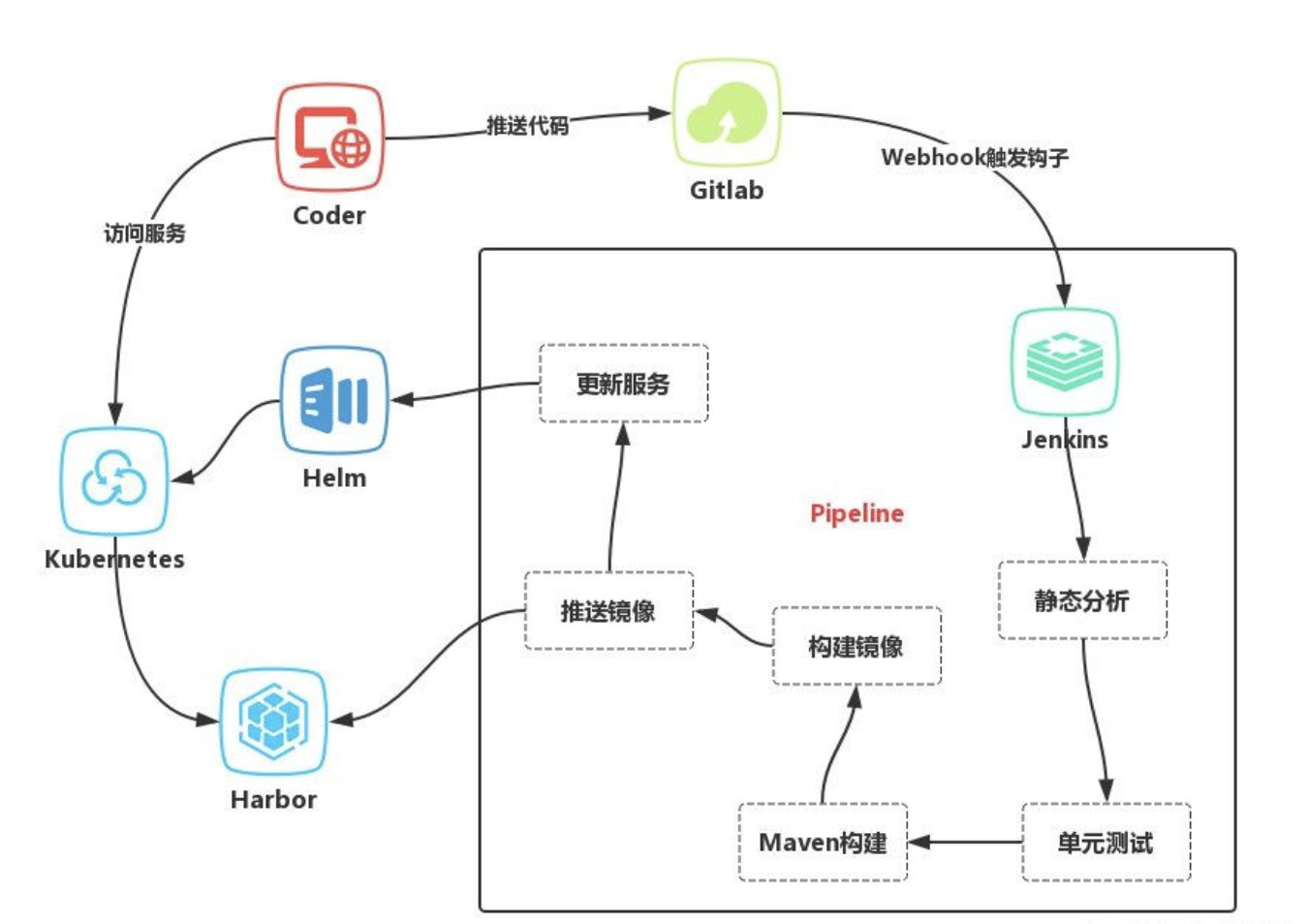云技术、容器及K8S 分享
K8S学习笔记

第一部分:
这部分内容包括云历史、容器技术、k8s等基础知识。
1. 云技术
1.1 云计算的历史
https://skyao.io/learning-cloudnative/introduction/history.html
-
IaaS:基础设施即服务
-
PaaS:平台即服务
-
SaaS:软件即服务
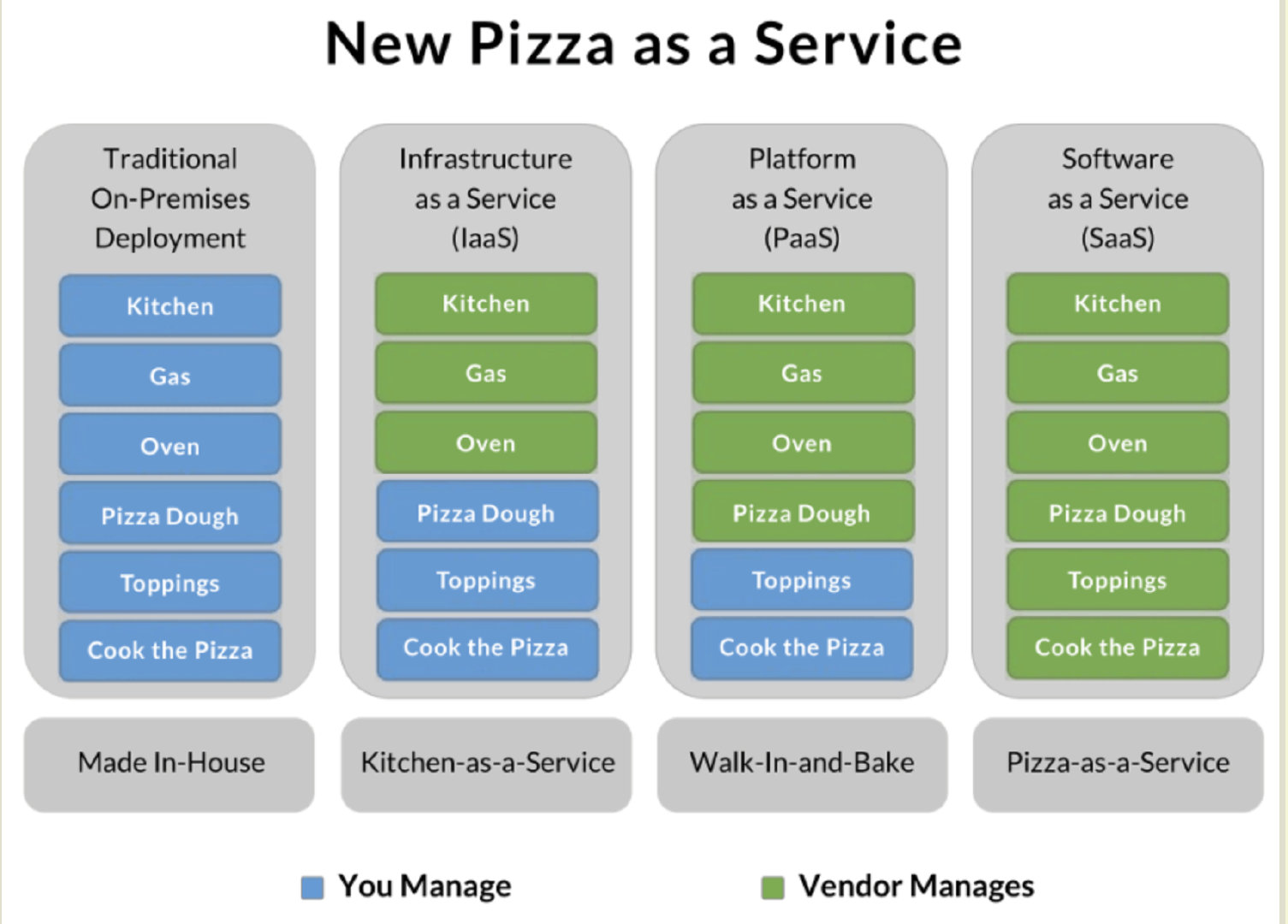
1.2 云原生
https://skyao.io/learning-cloudnative/introduction/background.html
1.3 DevOps 和优势
https://www.qikegu.com/docs/4262
https://skyao.io/learning-cloudnative/devops/
2. 容器技术
2.1 虚拟化技术
虚拟化是指创建某种事物的虚拟版本的行为,包括虚拟计算机硬件平台、存储设备和计算机网络资源等。它让您使用传统上与硬件绑定的资源创建有用的IT服务,允许您使用物理资源 通过将其功能分配给许多用户或环境来充分发挥机器的能力。
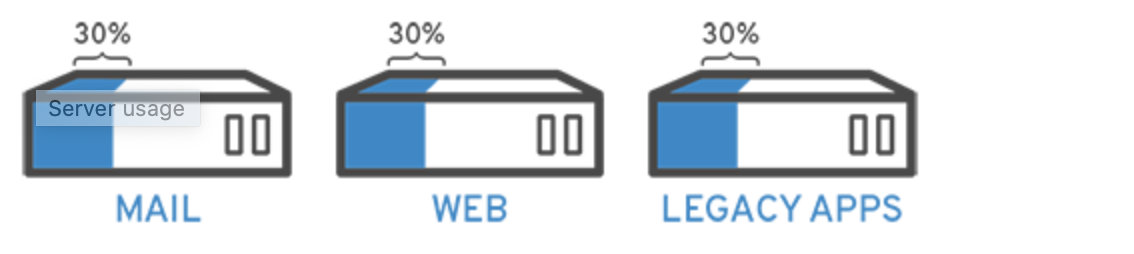

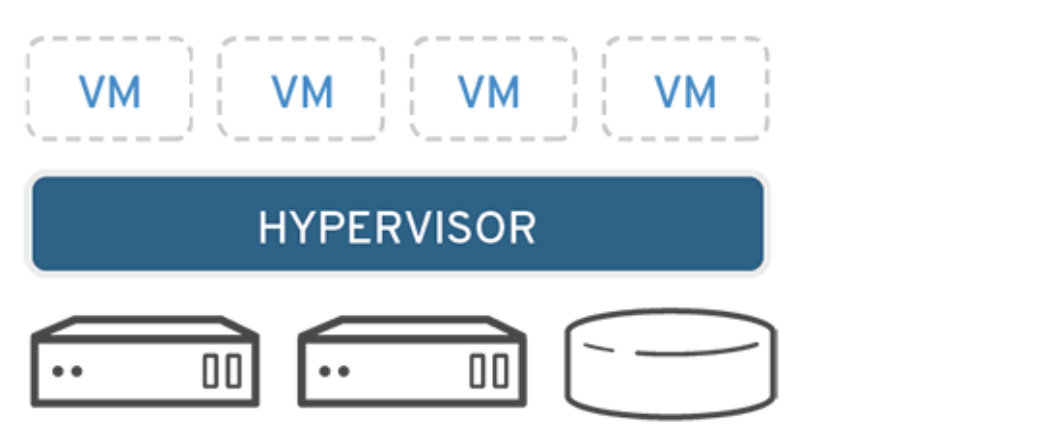
2.2 虚拟机与容器
-
VM:虚拟机
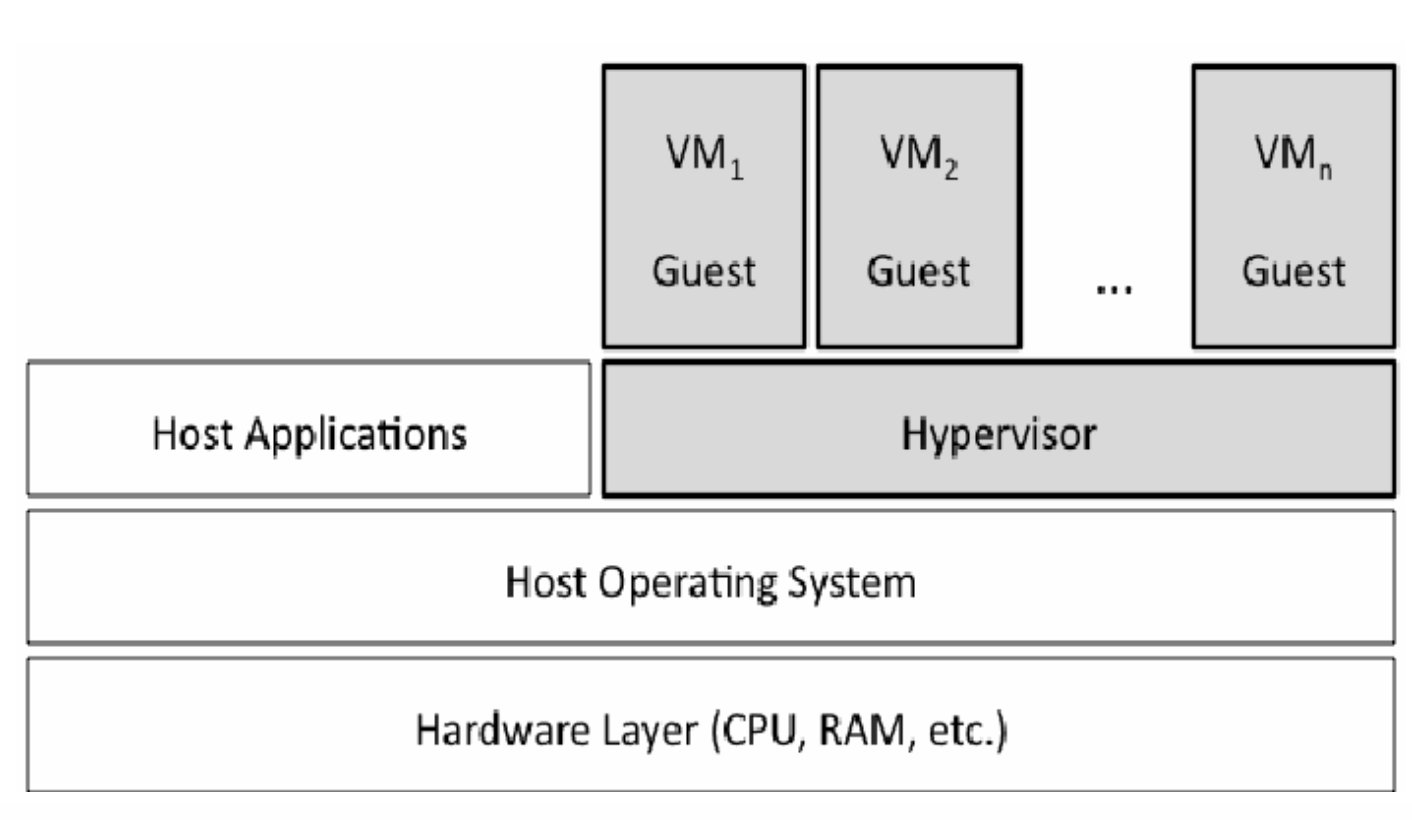
-
容器

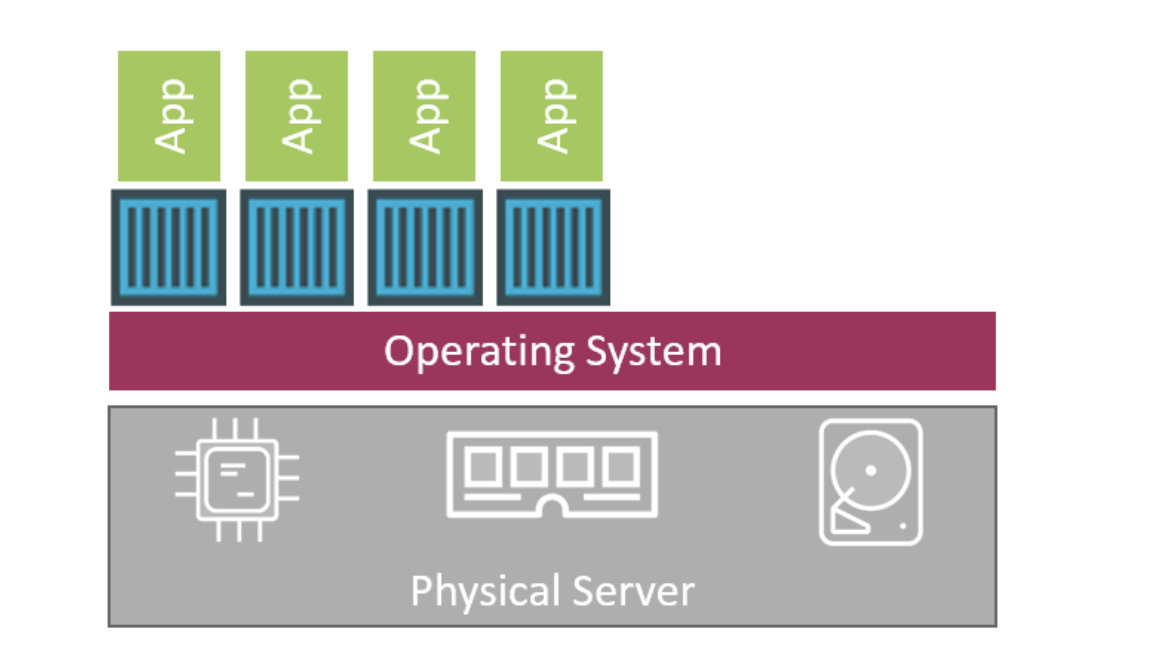
容器与虚拟机的比较
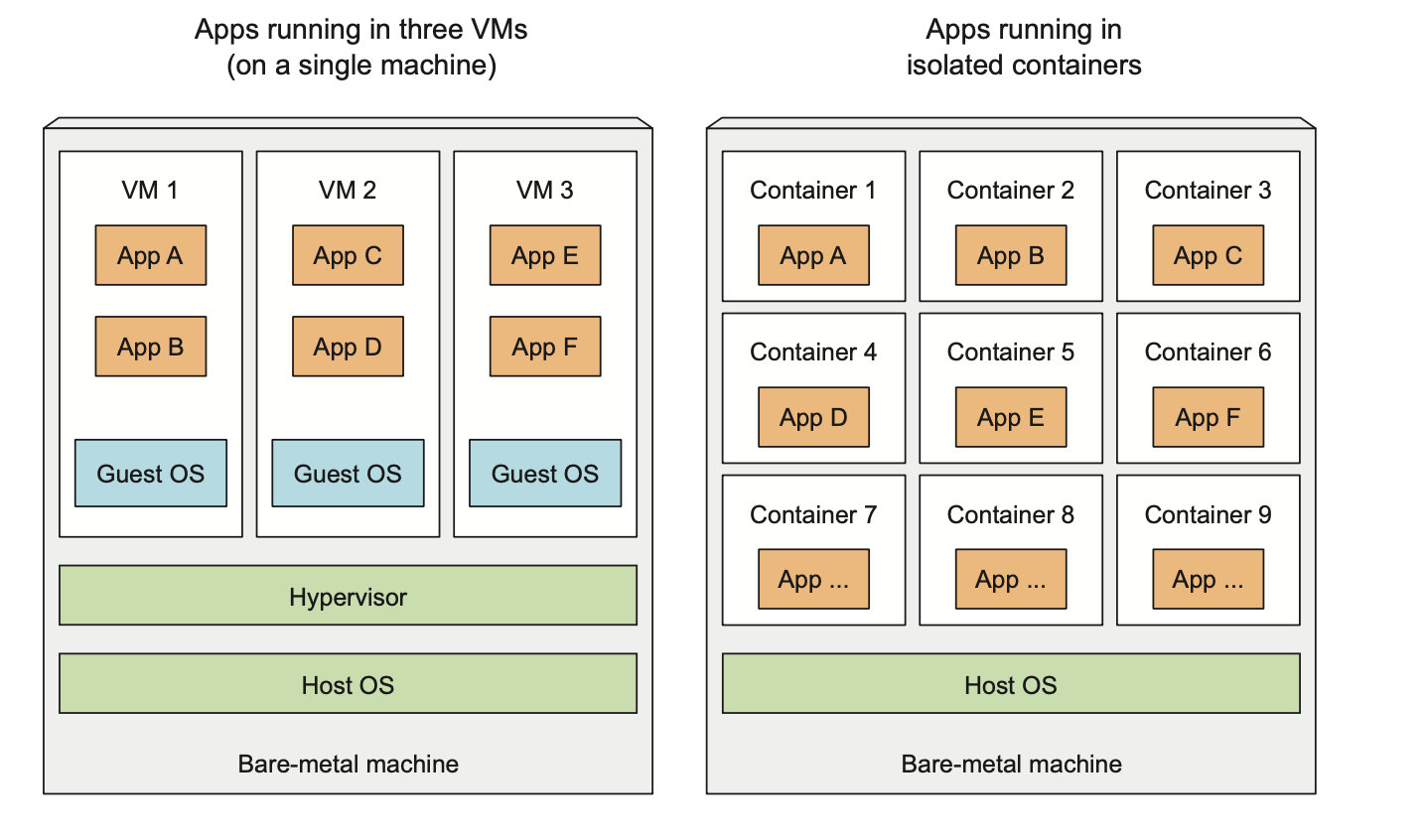
使用Container的优点:
- 容器更加轻量级,它类似于在主机操作系统中运行的单个隔离进程。
- 容器启动比虚拟机更快。
- 容器更适合微服务。
2.3 码头工人
Docker是一家位于旧金山的基于容器技术的初创公司。 这是容器技术的最佳实践。 然后它就成为与其他企业竞争的标准。 Docker代表容器技术。
3. 微服务
3.1 单一应用程序
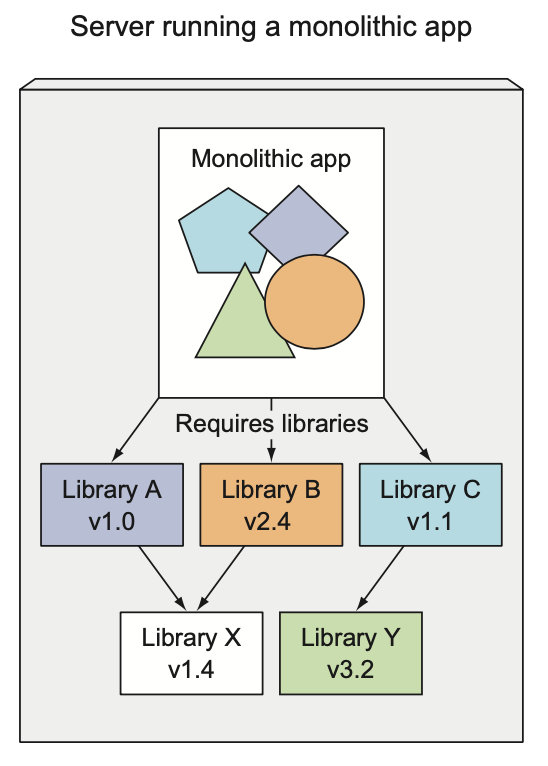
单体应用程序是传统的部署设计模型。 参考上图,进程数是相互依赖的。 缺点也是显而易见的,整个系统的部署比较繁琐。 升级单个应用程序是有风险的。 因为它与其他部分相连。 另外,开发人员和运维工作很难分开,开发人员有时需要关心管理的问题,系统运维人员也需要定位是否是软件问题。
3.2 微服务
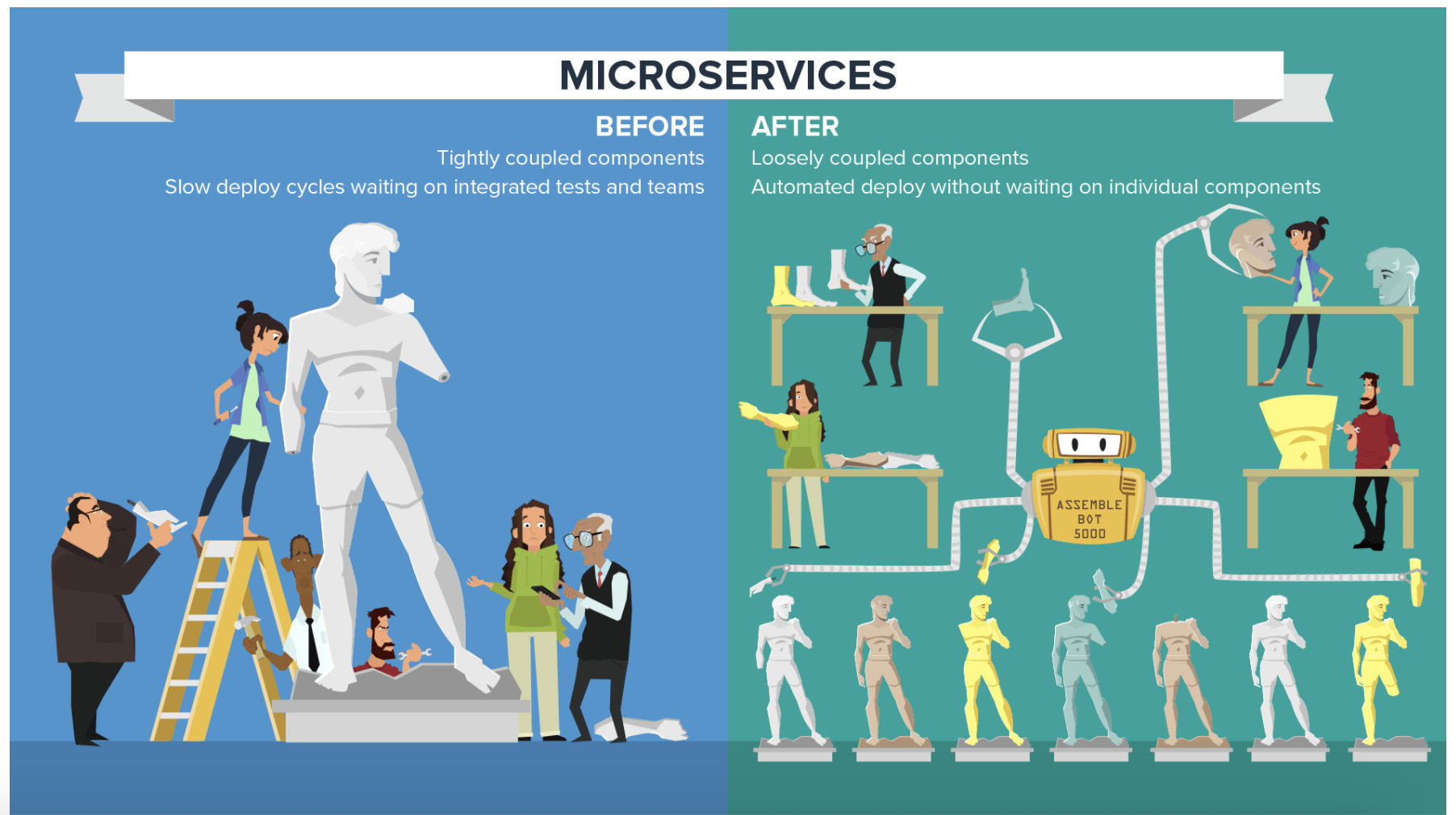
上图非常形象的表达了微服务的范围。
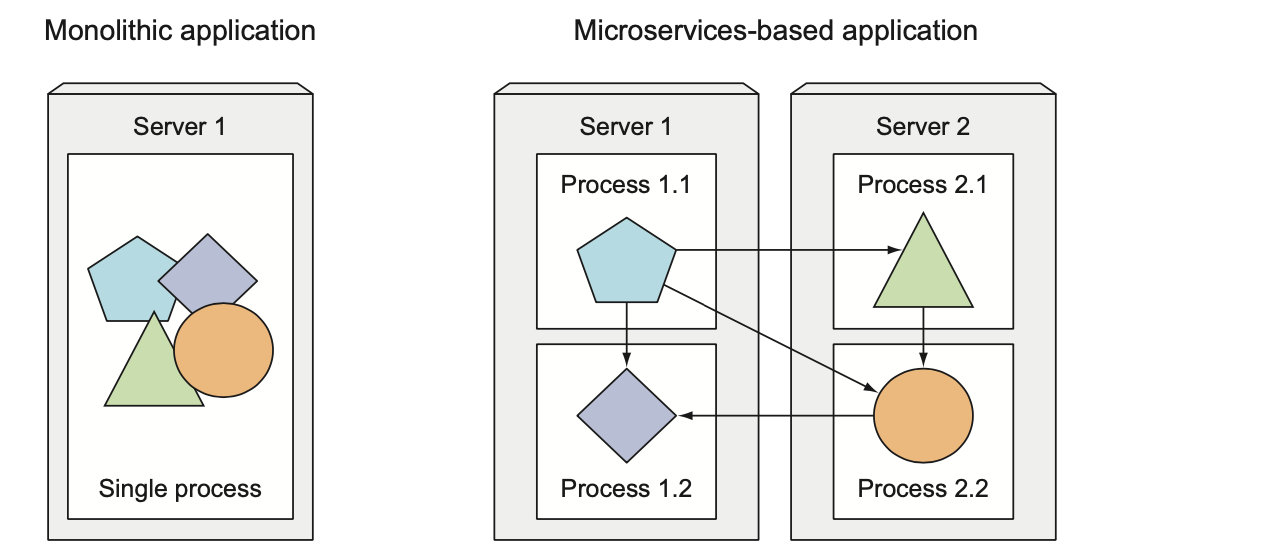
从单体应用到微服务应用。
微服务是一种软件开发技术,它将应用程序安排为松散耦合服务的集合。 在微服务架构中,服务是细粒度的,协议是轻量级的。
- 更容易构建和维护应用程序。
- 使用技术的灵活性和可扩展性
- 与 Jenkins 等持续集成工具轻松集成和自动部署。 还可以实现持续交付。 ——提高开发效率。 降低不同团队之间的沟通成本。
- 不同服务的代码可以用不同的语言编写。 打破不同语言和技术的障碍。
4. 库伯内特斯

https://www.infoq.cn/article/U2a_7ekuvhmb7dSNp27V
第二部分:
这部分是k8s的细节。 会介绍k8s的要点和一些做法。
1. K8S 开胃菜
1.1 了解K8S集群架构
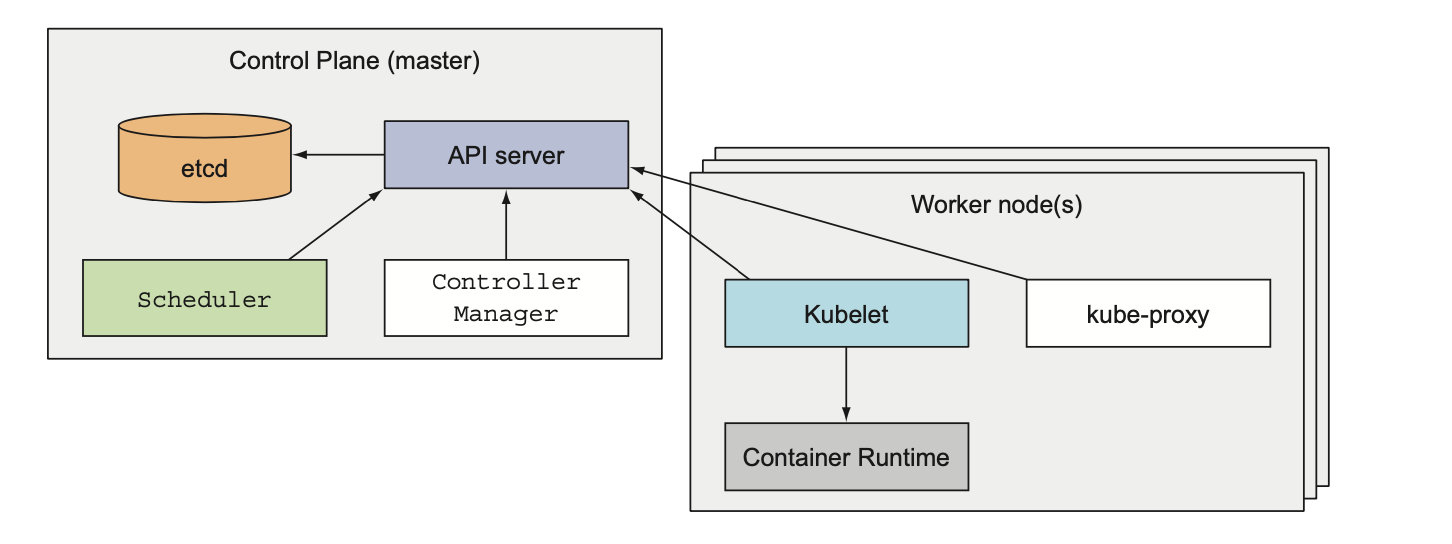
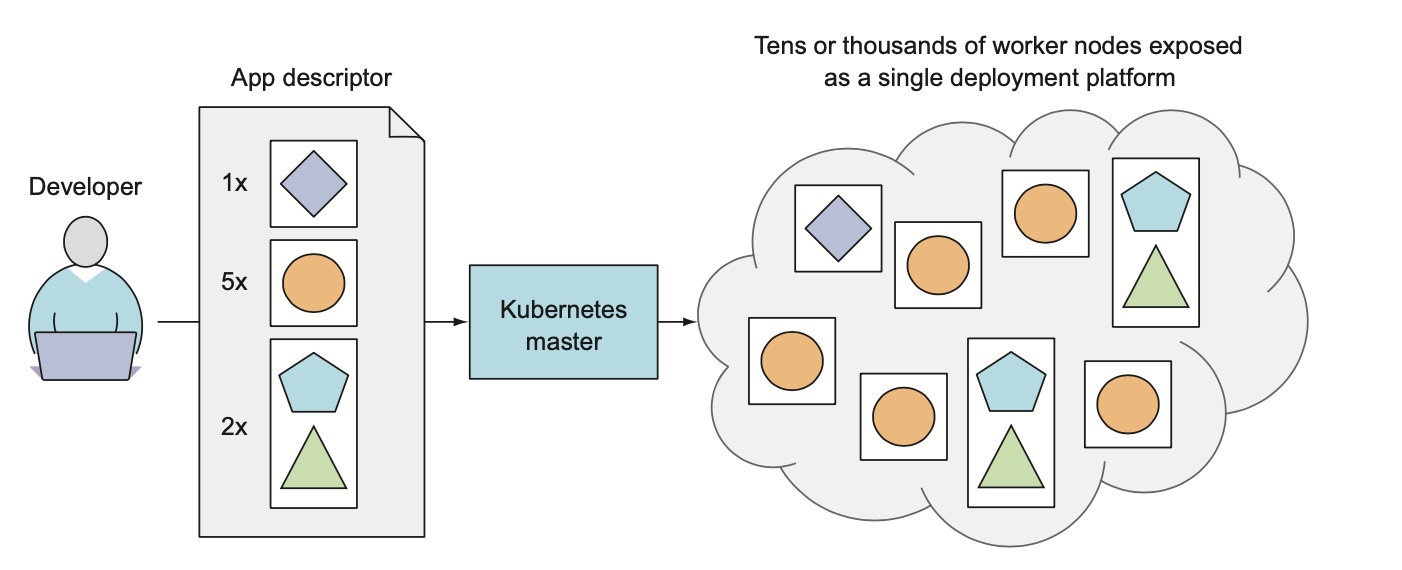
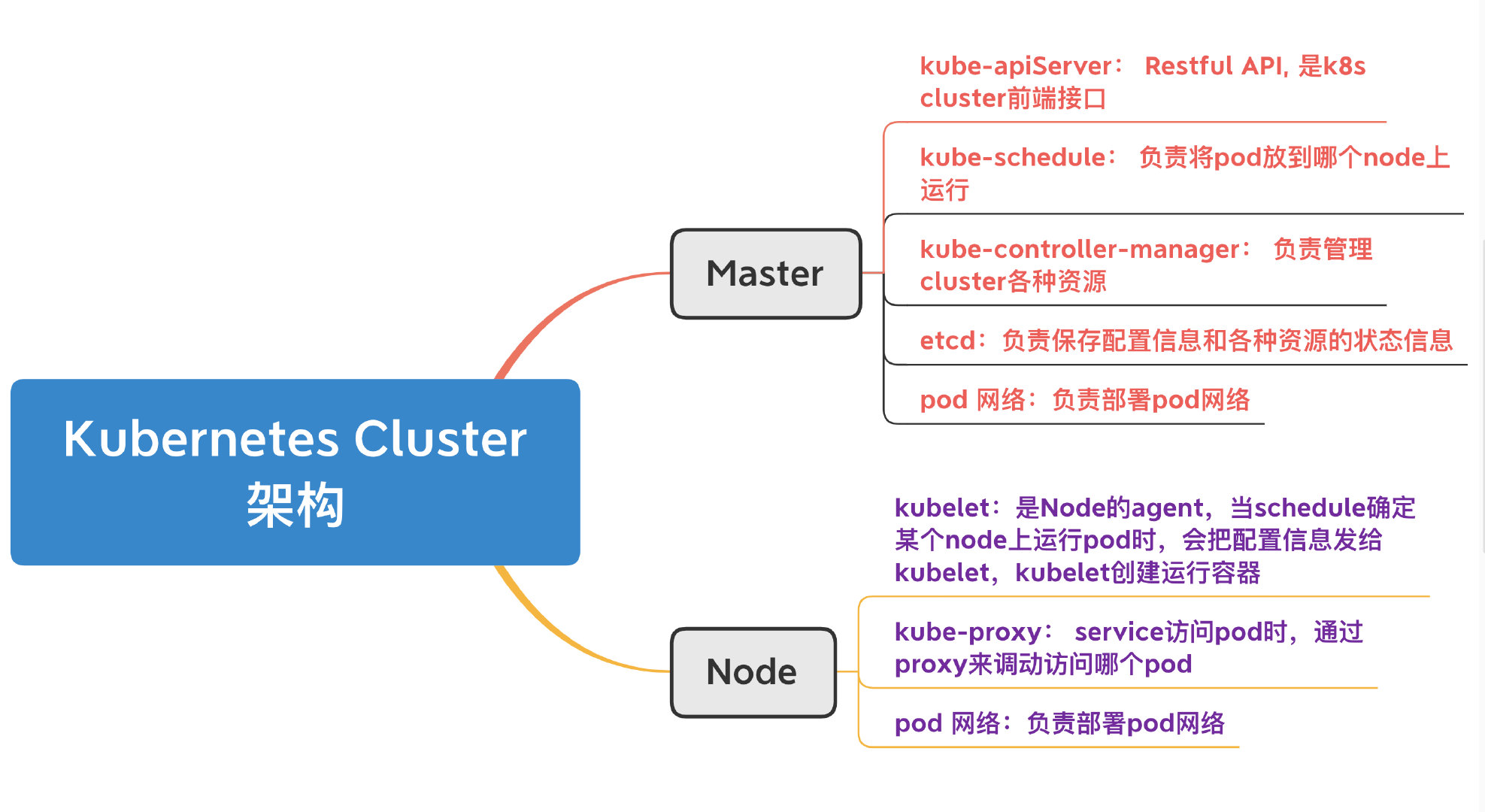
k8s部署处理的实践
链接:[https://yeliansong.github.io/2020/03/22/Understand-The-K8S-Architecture/](https://yeliansong.github.io/2020/03/22/Understand-The-K8S -建筑学/)
1.2 K8S对象的概念
-
Pod:是k8s平台上的原子单元。 一个 Pod 包含不同的应用程序容器,这些容器耦合得相对紧密。
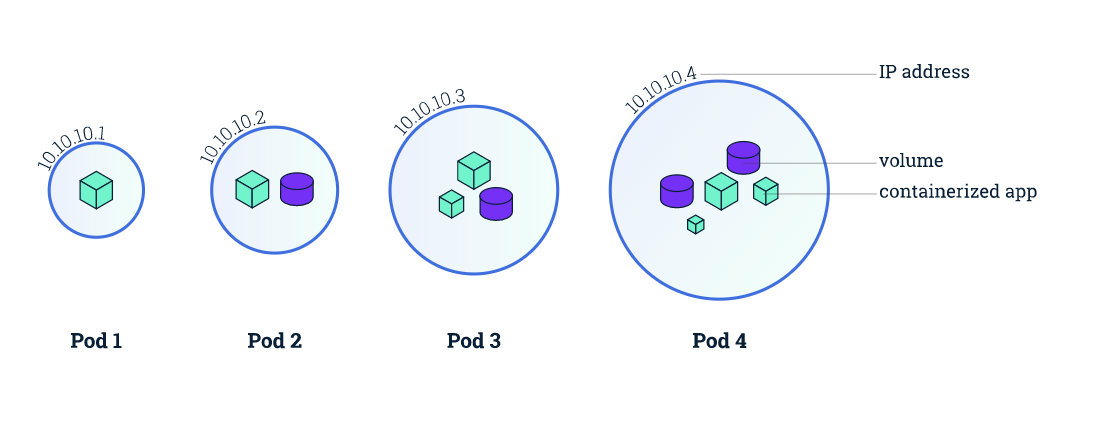
-
Node:Pod 总是运行在 Node 上,Node 是 k8s 中的工作机器,可以是虚拟机也可以是物理机,具体取决于集群。 每个Node都由Master管理。
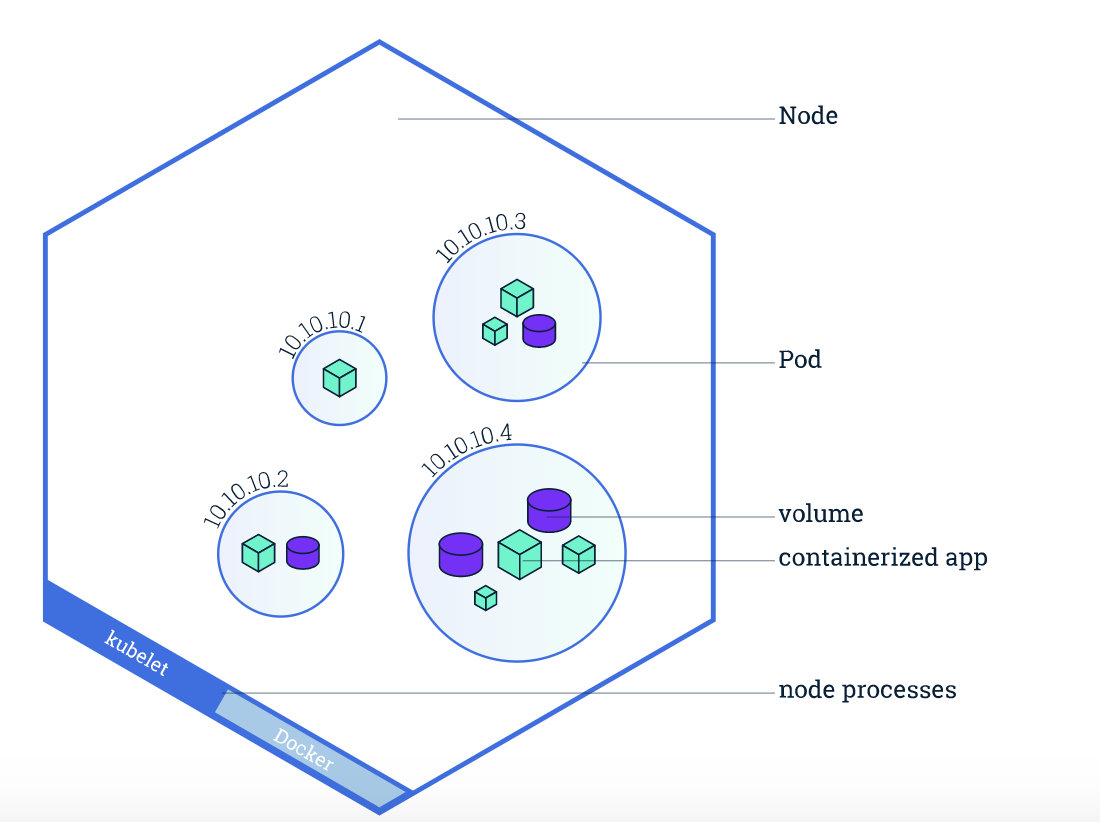
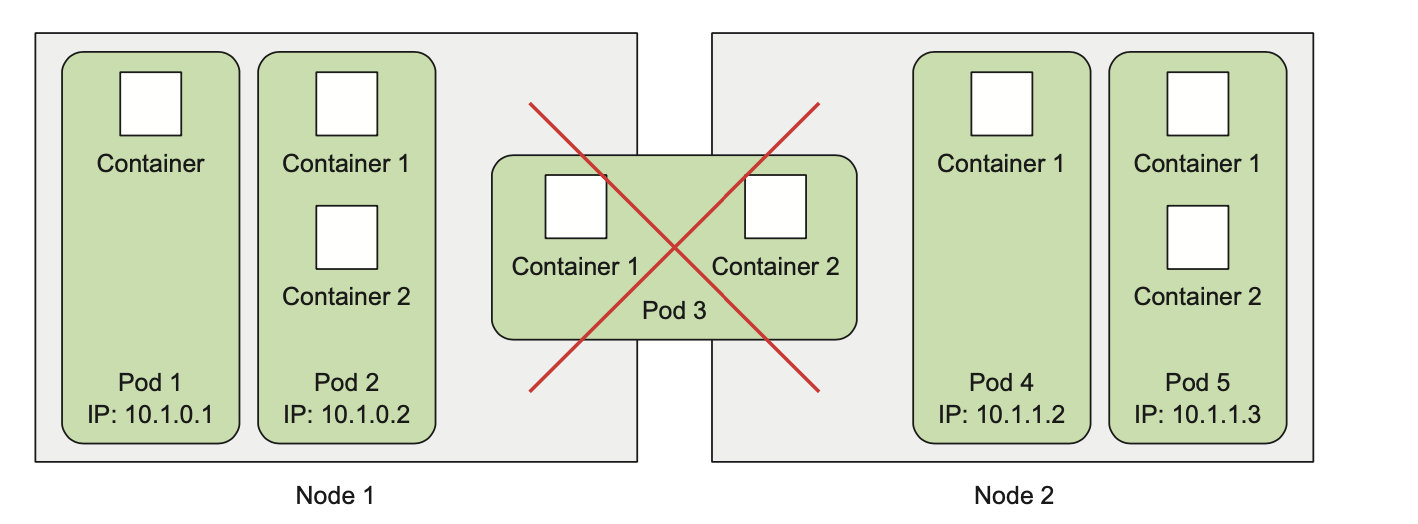
- 集群:一组Node机器,一个集群包含一个worker Node和一个master Node。
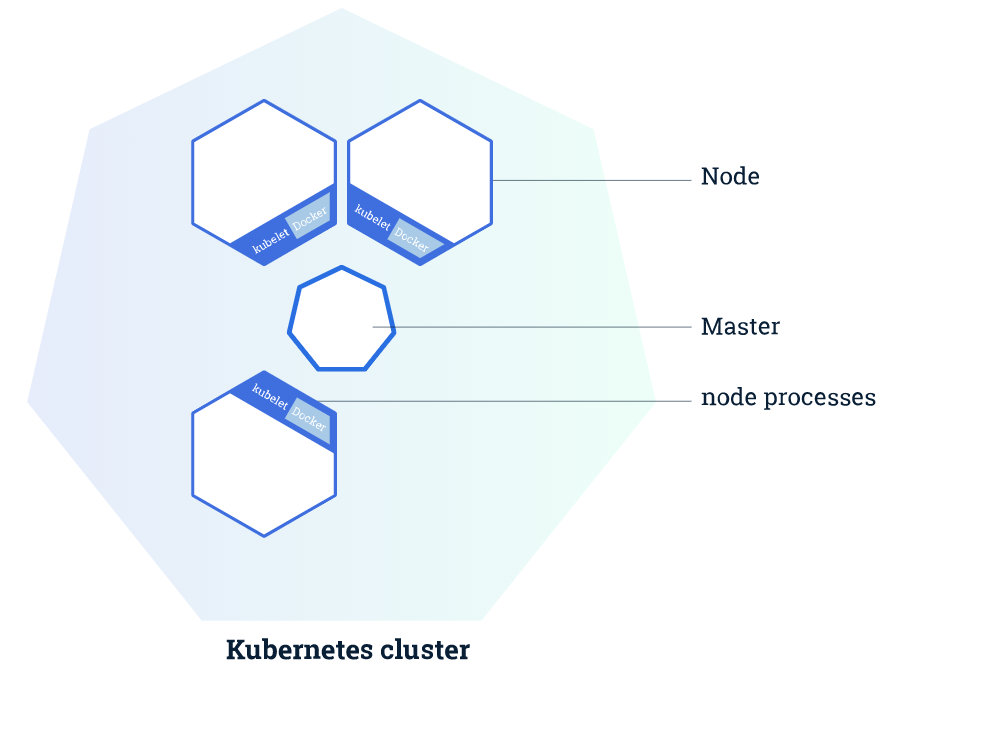
2. 使用 Kubeadm 创建 K8S 环境
我们有两种创建 K8S 环境的方法。 1)利用云,包括GCP、AWS或华为云。 他们已经安装了 K8S 插件。 我们可以轻松部署我们的应用程序。 2)使用k8s工具在物理机中创建k8s环境。
链接:[https://yeliansong.github.io/2020/03/14/kubeadm-concept-and-practice/](https://yeliansong.github.io/2020/03/14/kubeadm-concept-and -实践/)
3. K8S 对象的部署方式
通常有两种方法来部署我们的应用程序。 命令和 Yaml 文件。
-
命令。
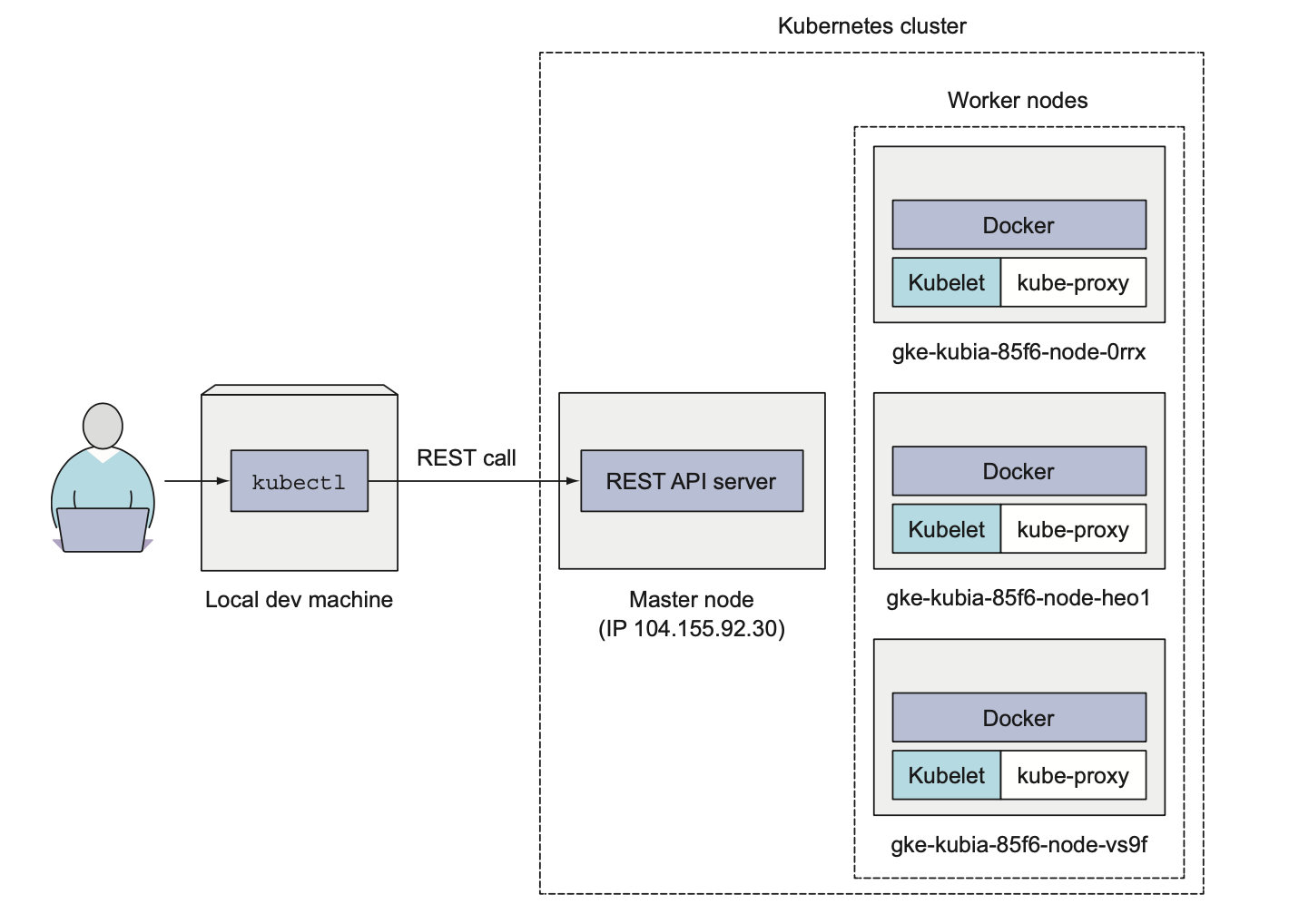
-
YAML 文件
Yaml 是一种配置文件。 格式为键值对。 我们还可以使用 YAML 文件部署我们的应用程序。
1 2 3 4 5 6 7 8 9 10 11 12 13 14 15 16 17apiVersion: apps/v1 kind: Deployment metadata: name: nginx-deploymnet spec: replicas: 3 selector: matchLabels: app: web_server template: metadata: labels: app: web_server spec: containers: - name: nginx image: nginx:1.7.9
链接:https://yeliansong.github.io/2020/04/08/How-to-write-the-YAML/(如何编写YAML)
4. 工作负载
4.1 Pod
链接:https://kubernetes.io/zh/docs/concepts/workloads/pods/pod-overview/
4.2 控制器
链接:https://kubernetes.io/zh/docs/concepts/workloads/controllers/replicaset/
-
部署
规则和格式。 (在 GCP 中显示)
Deployment 和 Pod 之间的关系。 (在 GCP 中显示)
-
DemonSet
-
ReplicationController
-
ReplicaSet
ReplicaSet 可确保在任何给定时间运行指定数量的 pod 副本。 但部署是一个高级概念,它管理 Pod 的 ReplicaSet 以及许多其他有用的功能。 推荐使用 Deployments 而不是直接使用 RS。
-
状态集
-
工作
链接:https://yeliansong.github.io/2020/04/25/Deployment/
PDF:[https://github.com/yeliansong/yeliansong.github.io/blob/master/_posts/Deployment.pdf](https://github.com/yeliansong/yeliansong.github.io/blob/master/ _posts/部署.pdf)
5.K8S网络
链接:https://yeliansong.github.io/2020/04/23/K8S-Network/
PDF:[https://github.com/yeliansong/yeliansong.github.io/blob/master/_posts/K8S%20Network.pdf](https://github.com/yeliansong/yeliansong.github.io/blob/ master/_posts/K8S Network.pdf)
6. 部署策略
链接:https://yeliansong.github.io/2020/04/22/K8S-Deployment-Strategies/
PDF:[https://github.com/yeliansong/yeliansong.github.io/blob/master/_posts/K8S%20Deployment%20Strategies.pdf](https://github.com/yeliansong/yeliansong.github.io/ blob/master/_posts/K8S 部署策略.pdf)
7. 健康检查
链接:[https://yeliansong.github.io/2020/04/11/Health-Check/](https://yeliansong.github.io/2020/04/11/Health-查看/)
PDF:[https://github.com/yeliansong/yeliansong.github.io/blob/master/_posts/Health%20Check.pdf](https://github.com/yeliansong/yeliansong.github.io/blob/ master/_posts/健康检查.pdf)
8. volume
链接:https://yeliansong.github.io/2020/04/14/Volume/
PDF:[https://github.com/yeliansong/yeliansong.github.io/blob/master/_posts/Volume.pdf](https://github.com/yeliansong/yeliansong.github.io/blob/master/ _posts/Volume.pdf)
第 三部分